15 Mobile App KPIs and Metrics to Track Performance
The mobile app industry continues to thrive since the past decade with millions of apps available on various app stores. To stay competitive and ensure success, app developers and businesses need to monitor/analyze key performance indicators (KPIs) and metrics. These metrics provide valuable insights into user behavior, app performance and overall business growth. By tracking the right KPIs, app owners can make data-driven decisions, optimize user experience, drive user engagement and retention.
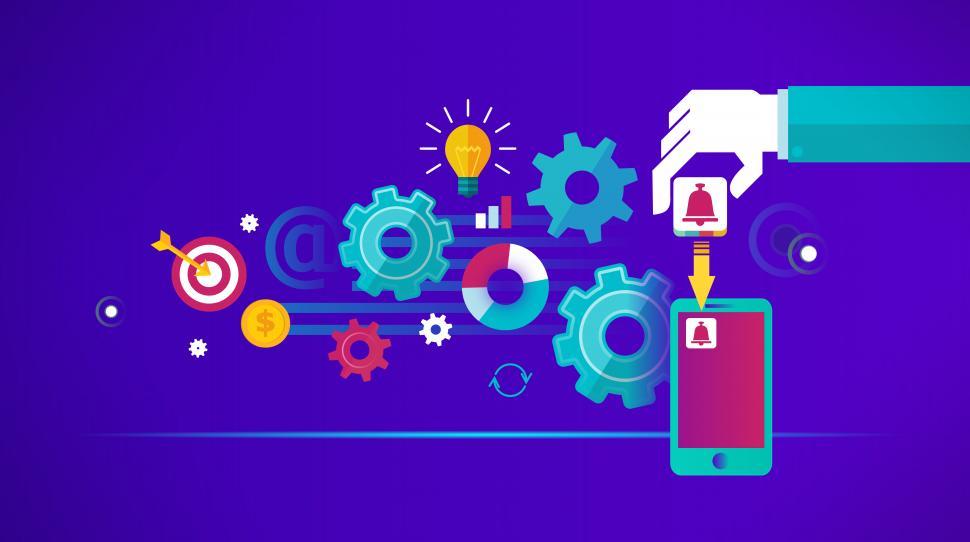
In this blog, we will churn 15 vital mobile app KPIs and metrics that are crucial for evaluating app performance and success. From initial app downloads to user demographics, each metric helps in understanding user behavior, measuring app performance and identifying areas for improvement.
Let’s read each of these KPIs and metrics in detail:
1) App Downloads: The number of times your app is downloaded from app stores. App downloads serve as the initial touchpoint with potential users and offer insights into the success of marketing campaigns and user acquisition strategies. Monitoring download trends can help app owners understand the impact of promotional efforts and evaluate the app’s overall appeal to users.
- Regularly analyze download trends to measure the effectiveness of marketing campaigns.
- Compare download numbers with active user figures to gauge user retention.
2) Cost Per Acquisition (CPA): The average cost of acquiring a new user, including marketing expenses. Managing CPA is vital for cost-effective user acquisition strategies. A lower CPA allows for better return on investment (ROI) and higher revenue margins.
- Analyze marketing channels and campaigns to determine the most cost-efficient acquisition channels.
- Optimize app store listing and ad creatives to improve conversion rates and reduce CPA.
3) Active Users: The number of users who actively engage with your app within a specific time frame (daily, weekly, or monthly). Tracking active users provides a clear picture of the app’s popularity and user retention rates. It helps identify user engagement patterns and the overall success of app updates and feature additions.
- Monitor active user trends to identify peak usage periods and user engagement levels.
- Aim to increase the number of active users by offering valuable and engaging content.
4) Retention Rate: The percentage of users who continue to use your app over time. A high retention rate indicates that users find value in your app and are likely to become loyal customers. On the other hand, a low retention rate may suggest issues with the user experience or lack of long-term engagement.
- Identify key onboarding and user experience factors that influence retention.
- Implement strategies to improve user engagement and encourage return visits.
5) Churn Rate: The percentage of users who stop using your app over a given period. Churn rate is the opposite of retention rate and directly impacts app growth and revenue. A high churn rate can signify dissatisfaction or difficulties with the app, leading to potential negative word-of-mouth.
- Regularly track churn rate to identify periods of increased user attrition.
- Address user concerns and feedback promptly to reduce churn.
6) Session Length: The average time users spend in each app session. Longer session lengths indicate higher user engagement and satisfaction. Understanding session length can help identify popular features and content, as well as potential areas for improvement.
- Analyze session length based on different user segments to better understand user preferences.
- Implement strategies to encourage longer and more frequent app sessions.
7) Screen Flow: Understanding the most common paths users take within your app can help optimize the user experience and identify potential bottlenecks. Screen flow analysis allows app owners to identify which screens are most visited, where users drop off, and which actions lead to desired outcomes (e.g., conversions).
- Use screen flow data to identify user behavior patterns and optimize user journeys.
- A/B test different app flows to see which versions lead to higher conversions.
8) Conversion Rate: The percentage of users who complete a specific action, such as signing up, making a purchase, or subscribing to a service. A high conversion rate is crucial for app success, as it directly impacts revenue generation and user engagement.
- Identify potential barriers to conversion and streamline the user journey.
- Offer incentives or rewards to encourage users to complete desired actions.
9) Average Revenue Per User (ARPU): Total app revenue divided by the number of active users. ARPU helps measure the app’s revenue generation capabilities. Monitoring ARPU helps understand the overall financial health of the app and guides decisions related to monetization strategies.
- Track ARPU regularly to identify trends and adjust pricing strategies accordingly.
- Experiment with different monetization models to maximize revenue potential.
10) Lifetime Value (LTV): The predicted revenue a user will generate throughout their entire relationship with your app. LTV is a valuable metric for understanding user profitability and helps assess the long-term success of user acquisition efforts.
- Focus on enhancing user experience and engagement to increase LTV.
- Calculate LTV based on user segments to identify high-value user groups.
11) Crash Rate: The percentage of app sessions that end in a crash. A high crash rate negatively impacts user experience and can lead to user churn. Ensuring app stability is crucial for retaining users and building trust in your app.
- Regularly monitor crash reports and promptly address issues causing crashes.
- Perform rigorous testing before releasing app updates to minimize potential bugs.
12) App Load Time: The time it takes for your app to load from the moment a user taps the icon. Faster load times enhance user satisfaction and reduce the likelihood of users abandoning the app during the loading process.
- Optimize app performance and reduce load times to improve user experience.
- Utilize caching and optimize app assets to speed up loading times.
13) User Feedback and Ratings: Monitoring app store reviews and ratings helps gauge user satisfaction and identifies areas for improvement. Positive reviews and high ratings contribute to higher app downloads and user trust.
- Encourage users to leave reviews and provide feedback within the app.
- Respond to user reviews, addressing concerns and thanking users for positive feedback.
14) Social Shares: The number of times users share app-related content on social media. Social shares indicate user engagement and can lead to organic growth as more users discover your app through word-of-mouth.
- Implement social sharing features to encourage users to share app content.
- Offer incentives for users who share the app with their social networks.
15) User Demographics: Understanding the demographics of your user base helps tailor marketing strategies and improve user targeting. Knowing the age, gender, location, and other characteristics of your users enables more personalized and relevant app experiences.
- Collect demographic data through user registration or app analytics.
- Use demographic insights to create targeted marketing campaigns and content.
So, this is all about the top mobile app KPIs and metrics that are essential for app success. Each of these 15 KPIs provides unique insights into user behavior, app performance, and overall business growth. Regularly monitoring these metrics and acting upon the data-driven insights will help app owners optimize their app’s performance, enhance user experience and drive user engagement.
To know more, contact us! We are mobile app development experts.
Stay tuned for exciting mobile app updates.







