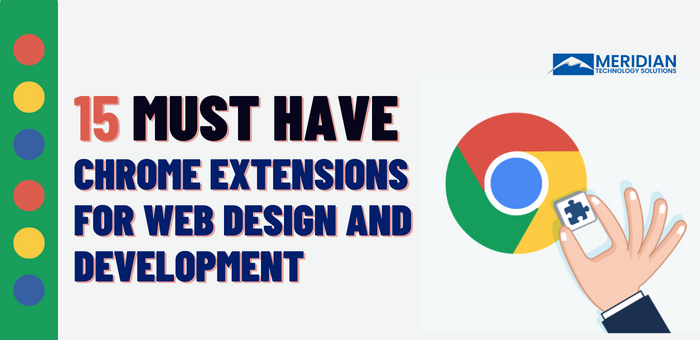15 Must Have Chrome Extensions For Web Design And Development
Web designers and developers should use Chrome extensions to enhance their productivity, efficiency, and overall web development experience. 99.99% people use chrome browser to search for the relevant information and get informed; it is good to consider chrome extensions.
According to the latest Enterprise Apps Today report, Google Chrome holds over 60% of the total market share in 2021 which will be more than 80% by the end of 2025. As of 2023, Google Chrome holds around 63.55% of the desktop market share and more than 2.65 billion people use Google Chrome.

We, Meridian Technology Solutions, are a trusted web designing and development company having a team of experts working on IT projects. We have discussed with our own designing and development team to curate Chrome design and developer extension.
Here is the list of 15 must have chrome extensions for web designers and developers-
1. Githunt: Githunt is a useful chrome extension contributing to new projects. It’s a chrome extension that allows web developers to search for projects in different languages, brief of the project and current challenges.
2. ColorZilla: ColorZilla is a popular Google Chrome extension designed to assist web designers and developers with color-related tasks. With over 5 million users, ColorZilla is a valuable tool for extracting, analyzing, and generating colors on web pages. The extension provides a color picker, allowing users to select and save colors from any element on a webpage, making it easy to create and maintain color palettes.
3. WhatFont: WhatFont chrome extension helps you identify the fonts used on a web page. This extension is fast and effective. It can identify individual fonts in a webpage in 5-7 seconds. It can also identify the family, size, weight and color.
4. Page Ruler Redux: Page Ruler Redux is a Google Chrome extension that allows users to measure and draw on web pages. It simplifies the process of layout and design by providing a ruler tool to accurately measure elements on a webpage, making it a handy tool for web designers and developers.
5. Lighthouse: Lighthouse is a powerful Google Chrome extension that performs audits on web pages to assess performance, accessibility, SEO, and best practices. It provides valuable insights and recommendations for optimizing website performance and user experience.
6. Web Developer: This extension provides a range of web development tools, including inspecting elements and manipulating the DOM.
7. Lorem Ipsum Generator: The Lorem Ipsum Generator Chrome extension simplifies the process of creating placeholder text for designers and developers. By generating random Lorem Ipsum paragraphs, it allows users to visualize the layout and design of web pages without relying on actual content. This extension is a time-saving tool, enabling users to quickly test and adjust the appearance of their designs before adding final content.
8. Ghostery: Ghostery is a Chrome extension that enhances online privacy and security by blocking trackers and advertisements on web pages. With its user-friendly interface, Ghostery empowers users to control which trackers are allowed, safeguarding their digital footprint from being monitored by advertisers and third-party websites. By providing valuable insights into the trackers on visited sites, Ghostery helps users make informed decisions about their online privacy and enhances their overall browsing experience.
9. FontFace Ninja: FontFace Ninja is a Chrome extension tailored for typography enthusiasts and web designers. By hovering over text on a webpage, it swiftly identifies the fonts used, displaying their name, size, line height, and more. The extension also provides direct download links to the identified fonts, making it a valuable tool for font exploration and integration into design projects.
10. PerfectPixel by WellDoneCode: It is a Chrome extension designed for web designers and developers. It allows users to overlay an image on top of a webpage, helping them compare their design mockups with the actual implementation. By precisely matching the design with the live site, designers can ensure pixel-perfect accuracy, facilitating better visual alignment and a more polished final product.
11. MeasureIt!: This is a useful Chrome extension that simplifies web design by providing a virtual ruler to measure elements on web pages. By drawing a customizable ruler, designers can quickly ascertain the dimensions of various components, aiding in layout decisions and ensuring precise alignment. This intuitive tool streamlines the design process, allowing users to create visually appealing and accurately proportioned web designs.
12. Tab Colors: This is a Chrome extension that enhances tab organization for users. It assigns distinctive colors to each open tab, making it easier to identify and differentiate between them at a glance. This visual aid streamlines multitasking and improves productivity, as users can quickly locate specific tabs and maintain a more organized browsing experience, particularly when dealing with multiple tabs simultaneously.
13. CSS Gradient Generator: A Chrome extension tailored for web designers and developers. It simplifies the process of creating CSS gradients with a user-friendly interface. By choosing colors and adjusting gradient styles, users can generate the corresponding CSS code instantly. This tool facilitates the creation of visually appealing and customizable gradients for backgrounds, buttons, and other design elements on web pages.
14. Evernote Web Clipper: It is a versatile Chrome extension that allows users to save and organize web content directly to their Evernote accounts. With its easy-to-use interface, users can clip entire web pages, articles, images, and PDFs, adding annotations and tags as needed. This extension streamlines information gathering and research, making it a valuable tool for note-taking and knowledge management.
15. Nimbus Screenshot & Screen Video Recorder: Nimbus Screenshot & Screen Video Recorder is a comprehensive Chrome extension that facilitates capturing screenshots and recording screen videos with ease. Users can capture full web pages, visible parts, or selected areas and then annotate and edit the screenshots. Additionally, the extension allows users to record screen videos, making it a powerful tool for creating instructional content, bug reporting, and presentations.
All above are a couple of new designing and development tools that will make tasks easier. Contact us now if you have any doubts. We’re here to help you. Stay tuned for more exciting updates.